By now, everyone has heard the term “the cloud” when referring to technology…sounds hip, huh? The phrase “it’s all in the cloud” makes it sound so easy, so simple, so safe. But is it? But what do you really know about the cloud? Is there only one cloud? Are all clouds the same? Where is the cloud? Are you running parts of your business out of the cloud?
If you are using something called “Software-As-A-Service” (SAAS), then that service is being run out of the cloud. So what is it? It sounds like this nearly “magical” place where my technology is inherently safe, immune to anything bad. All because it’s in the cloud. But let’s talk about it. What the cloud is and what you need to be concerned with when it comes to the cloud and operating your business.
What is the cloud?
The cloud is a large collection of computers connected to an even larger amount of hard drives (storage space) that lives in multiple facilities (data centers) that have multiple redundant HVAC systems, power, security systems, and multiple large internet connections. The software that runs on these systems allows them to be used for anything from running websites, to running custom applications, to even running companies’ entire technology systems. Cloud systems allow for scalability, nearly instant infrastructure, and much more.
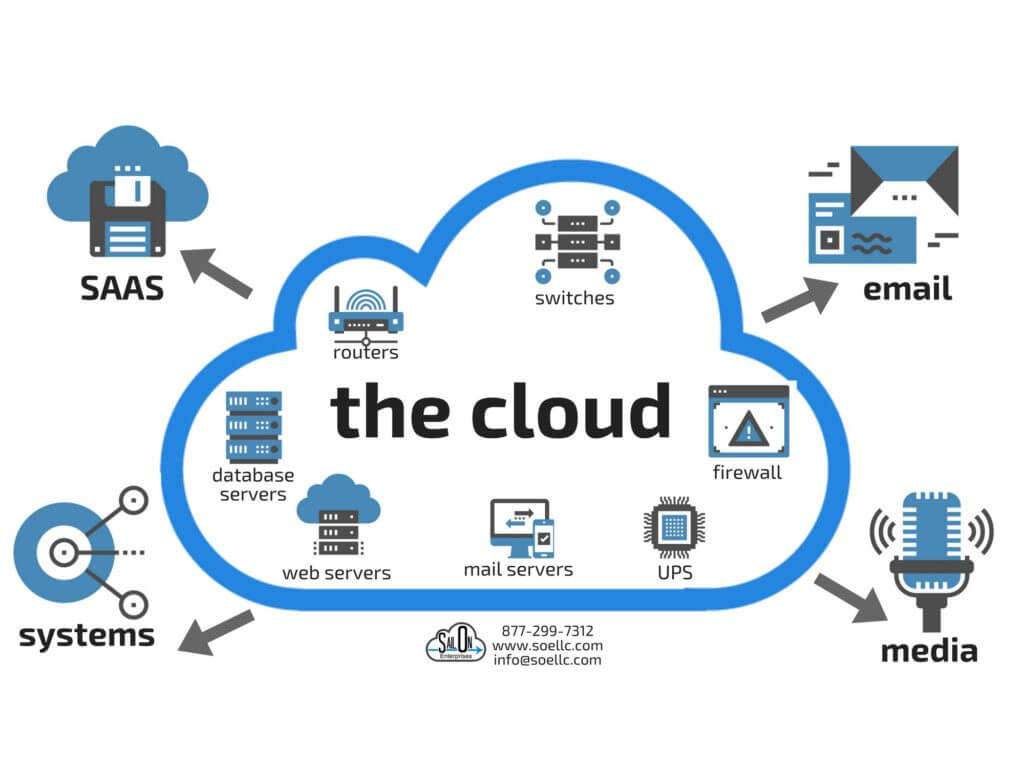
Is there only one cloud?
Some people will say it’s all the cloud, making it seem like there is only one, huge, global, all-encompassing cloud. Well, technically, that isn’t true. Microsoft and Amazon have different clouds; they don’t live in the same datacenters, and they aren’t even run by the same software. Some of you have probably heard of specific cloud services such as Amazon Web Services (AWS) and possibly Microsoft Azure. These are two of the largest public cloud services currently available. Now their “clouds” are connected to the Internet, and by way of being connected to the Internet some state that it’s just one cloud. But see? Not true.
Their clouds are what are considered “public clouds” which means they serve multiple organizations, but not all clouds are public. Some organizations’ data security requires them to use a “private cloud”. Private clouds service a single organization, but still provide the scalability, redundancy, and failover capabilities as public clouds. The short answer is this: there are multiple clouds and not all clouds are the same. Keep reading…
Are all clouds the same?
Nope. The simple answer is that no, not all clouds are the same. For as much as each of the vendors like to say they provide all these great services, and they are the best at everything…that’s not exactly accurate. Many of the simple services are similar across the board, but some cloud providers design their cloud to serve large enterprises which is fundamentally different than the needs of a small to medium-sized business. Within each vendor there are nearly an endless number of configurations available depending on what one wants to do. Cloud vendor selection has many factors to consider and we’ll be addressing that later. Most small to medium-sized businesses don’t actually choose a cloud provider, but are, however, using tools that live in the cloud to run their business on a daily basis.
What should I know about SAAS tools in the cloud?
Let’s start with Software-As-A-Service (SAAS) tools. These are tools that require you to pay a monthly subscription, and typically have you log in to a website to manage whatever this particular tool does for you. In many cases, it’s something you use to run your business or a specific aspect of your business. It may even handle items for your clients. The good thing about this service is that you don’t need a large IT investment to get started and in many cases, you get most of what you need right away. If they are collecting client payment details, then they are responsible for things like PCI compliance, etc. The bad thing about this service is that you don’t have full control / configuration capabilities, and you don’t really know how they are handling your data or even if you have full access to it.
When picking a SAAS provider, here are some things you want to find out:
- How do you store / secure my data?
- What datacenters or cloud providers are you using?
- Do I have full access to my / my customers’ data? If I wanted to leave, could I get an export of that data? Is there a charge for me accessing all my customer data?
- What technical support do you provide?
- Where are the datacenters that are storing my data physically located? Is it just in one datacenter or multiple sites?
- What type of redundancy is provided?
- What are the limitations in what I can control / configure?
- Are there integration capabilities with this service to other systems?
- What should I know about cloud security?
Using cloud services for file storage / backup / syncing capabilities is quite common today and can be very convenient. There should be some additional care taken, however, when storing confidential information such as employee details or salaries, etc. General public cloud storage for this is not recommended. You want to use secure storage, which means the files are encrypted (not just password protected) to your file share cloud account. Also for critical information, keep a periodic backup (once a month, or week, depending on the frequency of updates to your data), to a local drive or something that’s not always connected to the cloud. There tends to be pretty good redundancy in business class cloud services but if a major problem happens, you don’t want to be without your critical files, nor do you want to have them get corrupted or compromised in anyway.
Hope this helps to answer some of your questions about the cloud. If you want additional information, or help understanding how this applies directly to you and your business, please feel free to reach out. We’d love to hear from you.
Call us at 877-266-7312 today!


