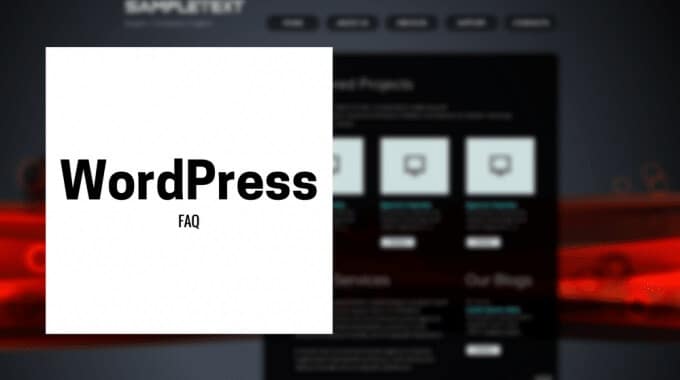Question:
How do I make my website load faster?
Answer:
Optimize the size of your images on your website. Use a tool such as Compressnow.com or inside your WordPress site, install the Imagify plugin. When you upload photos, it will compress them for you. This can reduce your site load time by over 50%.
Secondly, consider using a caching plugin that will minify your CSS and Javascript while also doing file compression. Be careful when using caching plugins and make sure to have a backup of your site before implementing them. A couple that we use are WP Fastest Cache and WP-Rocket (Paid Only Version).
Remove unused plugins, themes.
If your site has a large national reach or even a global reach you may want to consider using a CDN (content delivery network) like MAXCDN or CloudFlare, as this moves your static content from your servers to theirs, and allows your site to load faster by loading those static items from servers that are closer to your clients.
Question:
Why use Managed WebHosting?
Answer:
Your website has much more to it than what you see when you visit it online. All of these unseen items on the back-end must be kept up-to-date and properly configured in order to keep your site working properly. If these items are not updated or secured, your site can be hacked, data can be lost, and you’d have no means of recovery. Managed webhosting takes care of this for you, giving you peace of mind while consistently patching, securing, and backing up your website.
Question:
How do I build my site without a web designer?
Answer:
WordPress has something called “Themes” available which basically has a site pre-designed and only needs to have text and images changed out. There are many themes available on https://themeforest.net/category/wordpress which have pre-made themes. You buy one, upload it to your WordPress site, activate it, and start changing content. I recommend buying themes from places that have good reviews and provide good support.
Question:
What is DNS and why do I care?
Answer:
Much like you have an address for your house or place of business, websites have addresses too. Website addresses are not human friendly, so “domain names” are used to make it easier for us humans to connect to someone’s website. DNS (Domain Name Servers) are used to map the human friendly name (i.e., apple.com) to the actual address of the website. This way you just need to remember apple.com or yourdomain.net and not the actual numerical address of your website.